Search Commander
5/31/2021 09:25:00 PM ・0 comments ・Topic: info
The Search Commander is a Google Doc add-on, works with Google Drive. This is the first software using Manipulative search.Manipulation Search is a hybrid of search and command. The search simultaneously performs the action of copying, deleting, converting the file format, renaming. this speeds up the collection of information, you can create thematic folders with specific information. All FunctionsSearch for files on Google Drive and copy using search to a new folder. Search for files on Google Drive and copy using search to an existing folder. Search for files on Google Drive and add a new folder for items without copying. Search for files on Google Drive and add an existing folder for items without copying. Search files on Google Drive and delete the folder for items without deleting. Search for files on Google Drive and file replacement descriptions. Search files on Google drive and Add file description. Search files on google drive and add file name to description. Google Drive Folder IDOpen the folder in Google Drive. in the url you can see the folder id after, / drive / folder / For instance: https://drive.google.com/drive/folders/15FdXxq8I5-UAUJojawrR3u9D4AmfcZdq ID 15FdXxq8I5-UAUJojawrR3u9D4AmfcZdq Search Commands for Google DriveYou can change the commands or select them from the list. for search mkv files on google drive change mimeType = 'video/avi' to command - mimeType = 'video/mkv' To Search Video Files on Google Drive select command from list - mimeType contains 'video/’ To Search avi Files select command - mimeType = 'video/avi' To Search mpeg Files - mimeType = 'video/mpeg' To Search video Files - mimeType = 'video/quicktime' To Search audio Files - mimeType contains 'audio/’ To Search mp3 Files - mimeType = 'audio/mp3' To Search wav Files - mimeType = 'audio/wav' To Search midi Files - mimeType = 'audio/midi'- To Search audio/mpeg Files - mimeType = 'audio/mpeg' To Search jpeg Files - mimeType = 'image/jpeg' To Search html Files - mimeType = 'text/html' To Search avi Files - mimeType = 'video/avi' To Search google sheet Files - mimeType = 'application/vnd.google-apps.spreadsheet' To Search google doc Files - mimeType = 'application/vnd.google-apps.document' To Search pdf Files - mimeType = 'application/pdf' To Search Word Files - mimeType = 'application/msword' To Search Excel Files - mimeType = 'application/ms-excel' To Search Zip Files - mimeType = 'application/zip' To Search google audio Files - mimeType = 'application/vnd.google-apps.audio' To Search Google drawing Files - mimeType = 'application/vnd.google-apps.drawing' To Search apps.folder Files - mimeType = 'application/vnd.google-apps.folder' To Search Google presentation Files - mimeType = 'application/vnd.google-apps.presentation' To Search Google spreadsheet Files - mimeType = 'application/vnd.google-apps.spreadsheet' To Search Files - mimeType = 'application/vnd.google-apps.unknown' To Search Google drawing Files - mimeType = 'application/vnd.google-apps.drawing' To Search Google sites Files - mimeType = 'application/vnd.google-apps.sites' To Search Google form Files - mimeType = 'application/vnd.google-apps.form' To Search Google document Files - mimeType = 'application/vnd.google-apps.document' To Search Files - mimeType = 'application/vnd.google-apps.file' To Search video Files - mimeType = 'application/vnd.google-apps.video' To Search photo Files - mimeType = 'application/vnd.google-apps.photo' To create new search commands for Google Drive, see: find files in Google Drive |
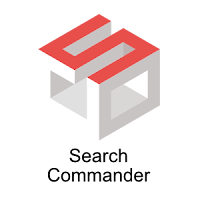
Post a Comment
Note: Only a member of this blog may post a comment.
If you can't commemt, try using Chrome instead.